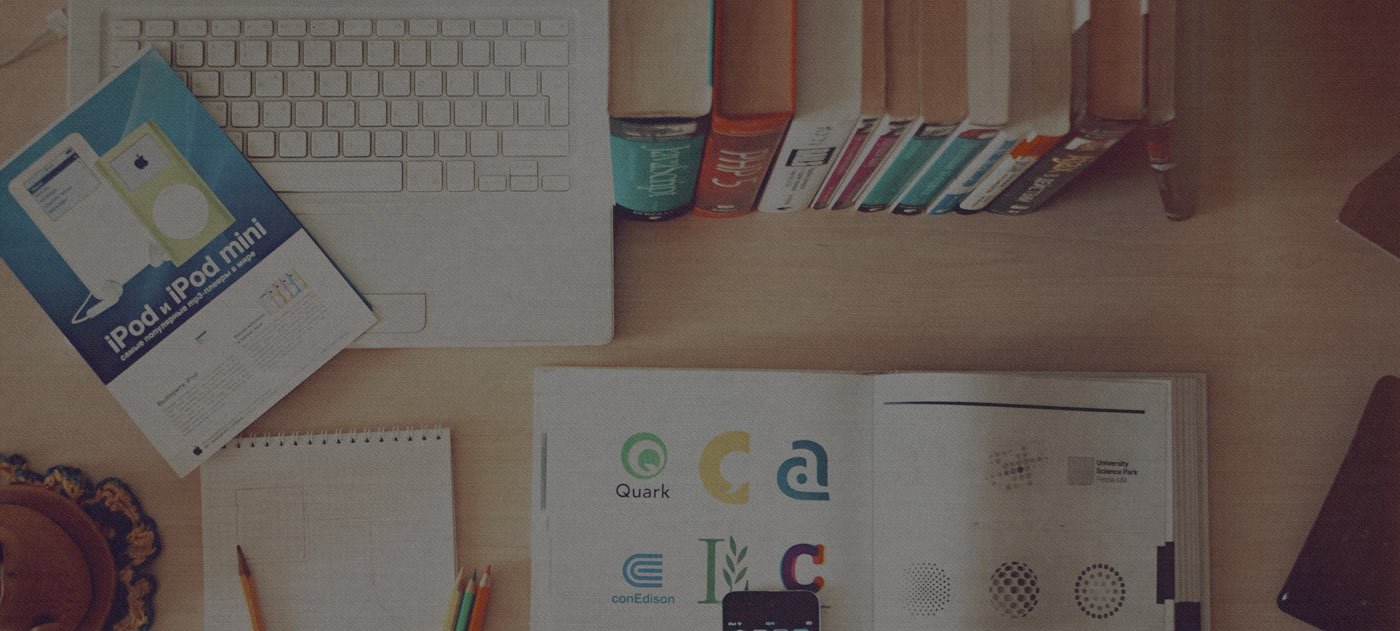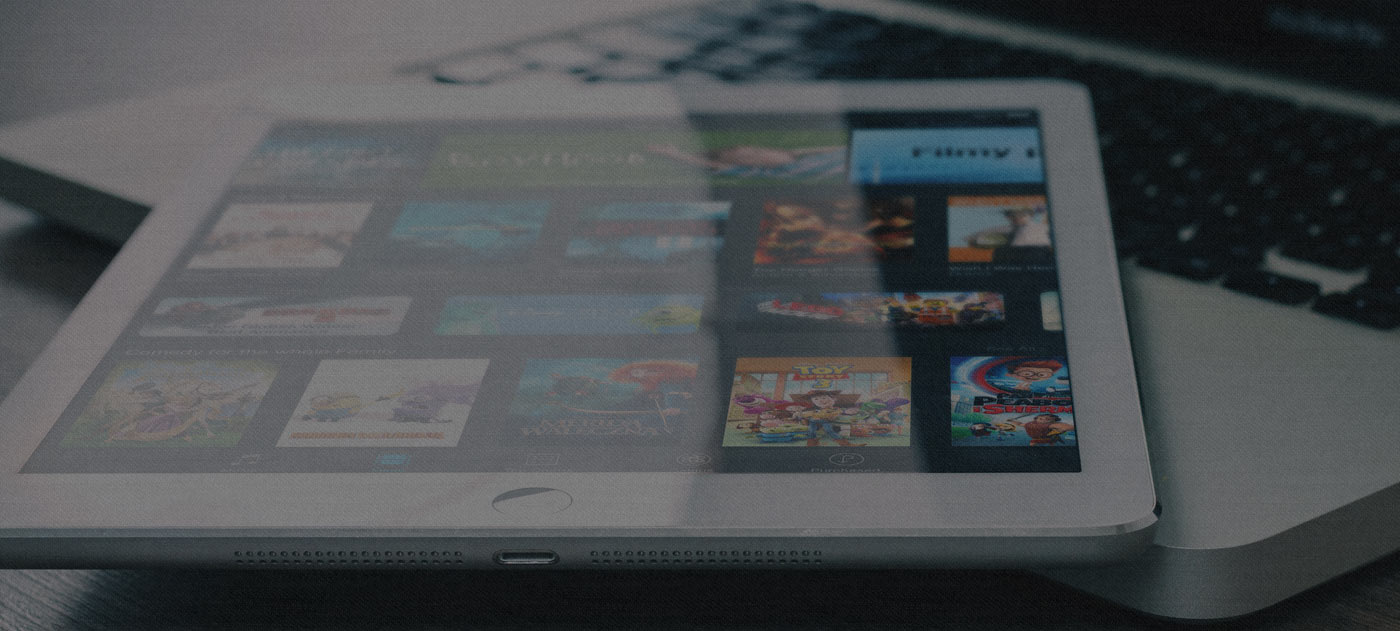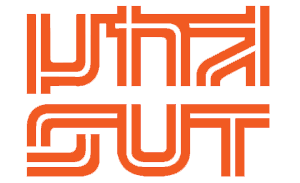การ Remove Profile @SUT-Wifi สำหรับระบบปฏิบัติการ Windows
---------------------------------------------------------------
Windows 8
--------------------------------------------------------------
ในกรณีที่ท่าน ตั้งค่าการเชื่อมต่อสำหรับอุกรณ์ผิด จำเป็นจะต้องลบ profile เก่าออกก่อน แล้วเริ่มตั้งค่าตามคู่มือใหม่
วิธีการ remove Profile @SUT-Wifi ดังนี้
1.กดไอคอนการเชื่อมต่อที่ทากส์บาร์
![]()
2.เลือก "@SUT-Wifi" จากนั้นให้ "คลิ้กขวา" แล้วกด "Forget this network"
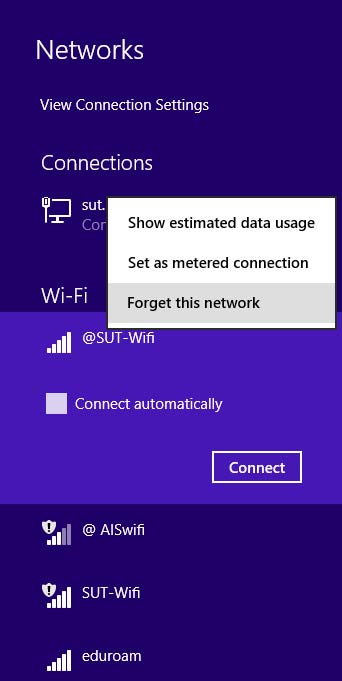
3.จากนั้นเริ่มตั้งค่าตามคู่มือใหม่
---------------------------------------------------------------
Windows 10
--------------------------------------------------------------