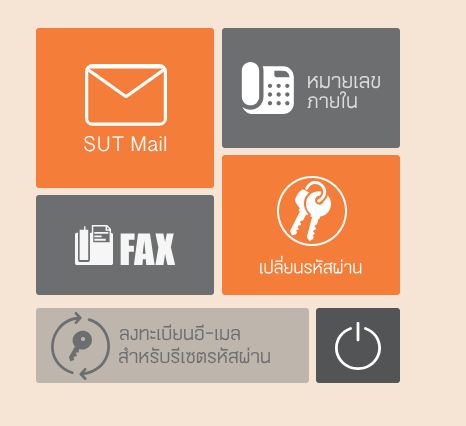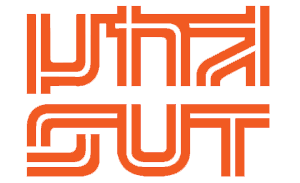account.sut.ac.th
หากท่านต้องการบริหารจัดการ Internet Account, Reset Password ของ Internet Account สามารถทำได้ที่ https://account.sut.ac.th (ใช้ระบบเครือข่ายภายในเพื่อเข้าถึง) Feature ของระบบ ได้แก่
- Reset password : เปลี่ยน Password ของ Internet Account / Email Account @sut.ac.th (บุคลากรและนักศึกษา)
- Register Internet account : ขอใช้งาน internet account (นักศึกษา)
- ลงทะเบียน secoundary Email : ลงทะเบียน email สำรอง เพื่อการ reset รหัสผ่าน (บุคลากรและนักศึกษา)
- แก้ไขข้อมูลบนระบบ Phone directory : แก้ไขข้อมูล email หมายเลขโทรศัพท์ หมายเลข Fax บนหน้าเว็บไซต์ phone directory (บุคลากร)
บริการสำหรับ
- บุคลากร (Staff)
- นักศึกษา (Student)
ติดต่อสอบถามขอคำปรึกษา
- 3817, 5815, 5819 ฝ่ายโครงสร้างพื้นฐานและระบบเครือข่าย
- 5806 งานธุรการฝ่ายโครงสร้างพื้นฐานและระบบเครือข่าย